How to Enroll Online in Bar Council of Andhra Pradesh
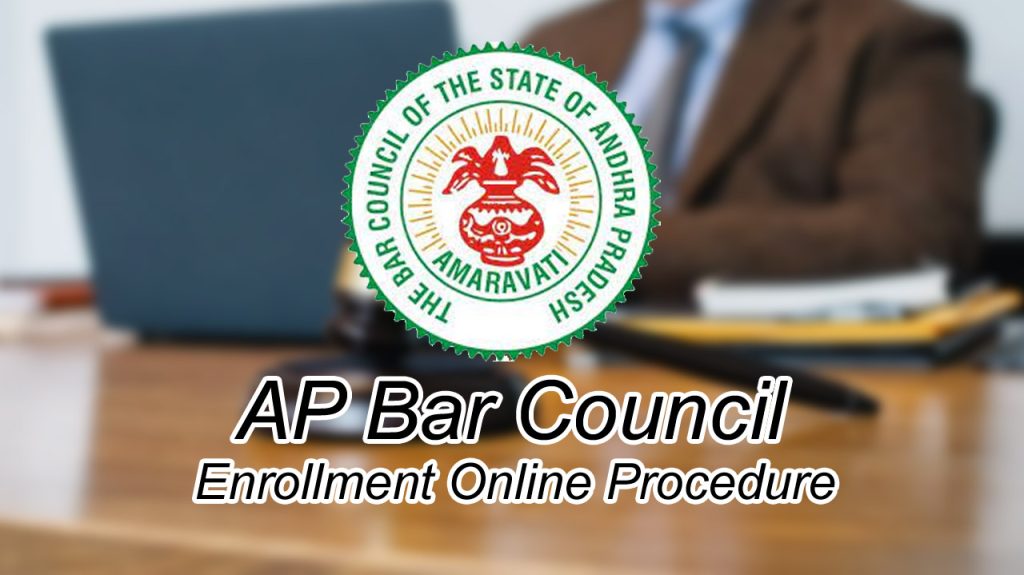
Enroll Online in Bar Council of Andhra Pradesh
- You can access the enrolment registration link on the Bar Council website under the “Bar Council => Online Enrolment” menu, or by clicking on this link: https://barcouncilap.org/onlineenrolment/registration.
- To register for enrolment, new applicants should click on the “Signup” button and provide their basic details. An activation link will then be sent to their registered email address, which they should click on to activate their account.
- Registered users can login to the Online Enrolment Application Form by entering their email address and password on this link: https://barcouncilap.org/onlineenrolment.
- The Online Enrolment Application contains category-wise forms that applicants need to submit.
- The following forms need to be submitted by applicants: a. Personal Details: Enter basic information, such as name, father’s name, date of birth, gender, nationality, and place of practice. b. Contact Details: Enter present and permanent addresses along with pin codes. c. Academic Details: Enter educational qualifications, such as SSC, intermediate, graduation, law degree, and other degrees. d. Employment & Other Details: Enter employment details and other relevant information. e. Upload Documents: Upload a passport-sized photograph, signature in JPG format, and all academic certificates in a single PDF file.
- Each form has two buttons: “SAVE” and “SUBMIT.” a. SAVE: Data entered by the applicant will be saved in the form, and changes can be made. b. SUBMIT: Data will be submitted, and the applicant cannot make changes once submitted.
- After submitting the forms, the office will scrutinize the details provided.
- Once the office verifies the details and documents submitted by the applicants and finds them to be correct, the Payment Particulars Section will be enabled, and the applicants will be able to download the fee challans. They will also receive an email with the necessary information.
- If any compliance is required, the office will notify the applicant through a notification and registered email. The applicant must submit the required information or documents mentioned in the notification and submit all forms again to process the application.
-
- The category-wise fee challans of State Bank of India will be generated in PDF format in the Payment Particulars section. Applicants should download the challans and make the payment at the nearest SBI branch. They should then upload a copy of the payment receipts in a single PDF file on the ‘Payment Upload Receipts’ link.
-
- Applicants must upload the required affidavits in the ‘Affidavits Upload Section.’ a. Every candidate must upload a Self Declaration Form. b. If an applicant has more than 5 years of educational gaps in studies from SSC onwards till date, they should upload a GAP Affidavit. c. Service candidates should upload the following documents along with a Service Affidavit: i. Retirement/Relieving Order/Pension Payment Order. ii. Permission Letter from the Employer. iii. Proof of working during the study period of LAW/Service Certificate. iv. Law T.C./Study Certificate of Law. d. If the applicant is involved in criminal cases, they should furnish the details in affidavit format. Note: The affidavit formats can be downloaded from the link available in this section.
-
- After verifying the fee receipts and affidavits, the office will approve the online application, and the application will be generated in PDF format. Applicants can download the same from the ‘View Application Section.’ After downloading the application, they should follow the required procedure.
- To complete the application process, please follow these steps:
- Fill out Certificate of Good Moral Character I & II on Page No. 9. This should be signed by two Advocates or Gazetted Officers who are not your relatives. They should also mention their Enrolment Number. If it is a Gazetted Officer, then mention their Designation.
- On Page No. 10, you must fill out the section that is duly signed by an Advocate whose Seniority is not less than 5 years. This section should include the Name, Enrolment Number, and Address of the Advocate who intends to introduce you.
- Your Digital photograph on Page No. 3 must be attested by either an Advocate or a Gazetted Officer.
- After completing the above steps, upload all 10 pages of your application in the Application Upload Section.
- You will receive an email from the office informing you of the allotted day for your appointment. On this day, you must be present along with the physical copy of your application, original educational certificates, and two sets of attested Xerox copies of the same. Also, bring any other required documents with you.
Please ensure that you complete all the above steps accurately and in a timely manner.

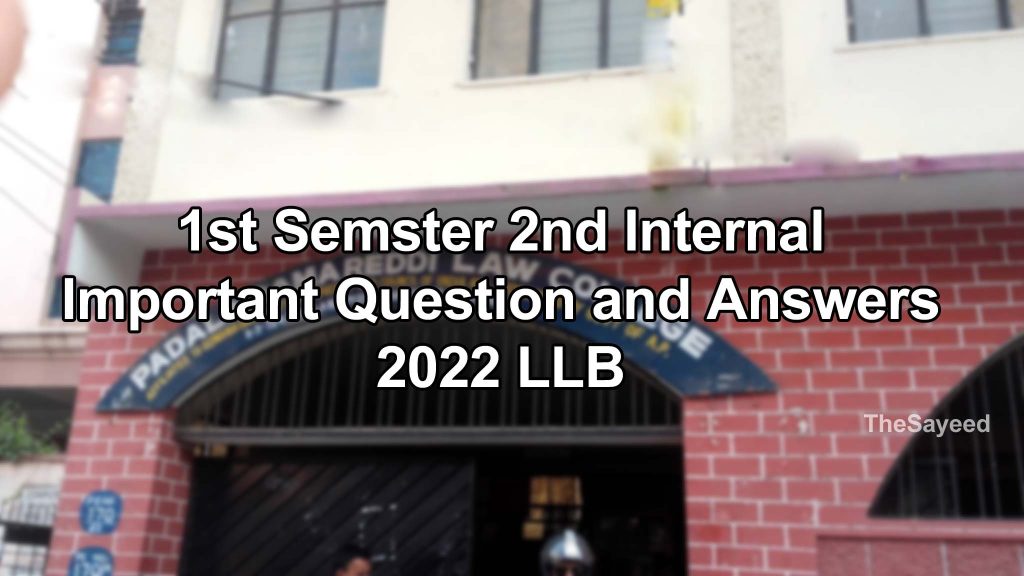

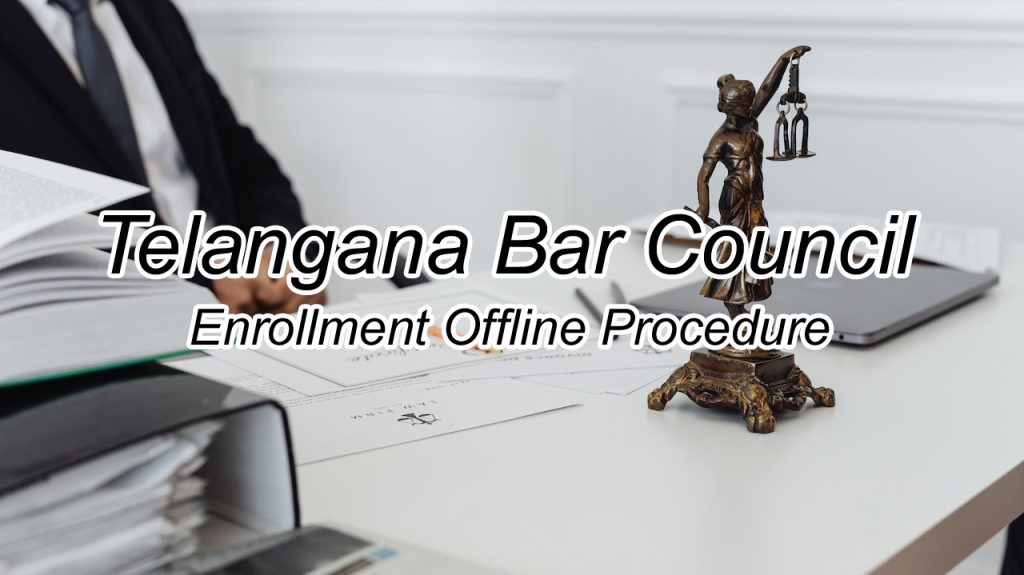
Responses